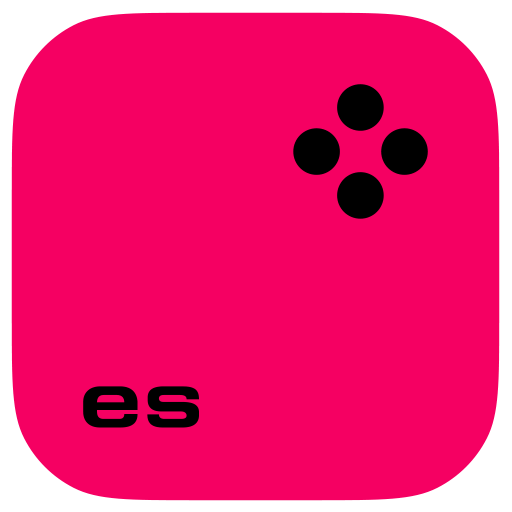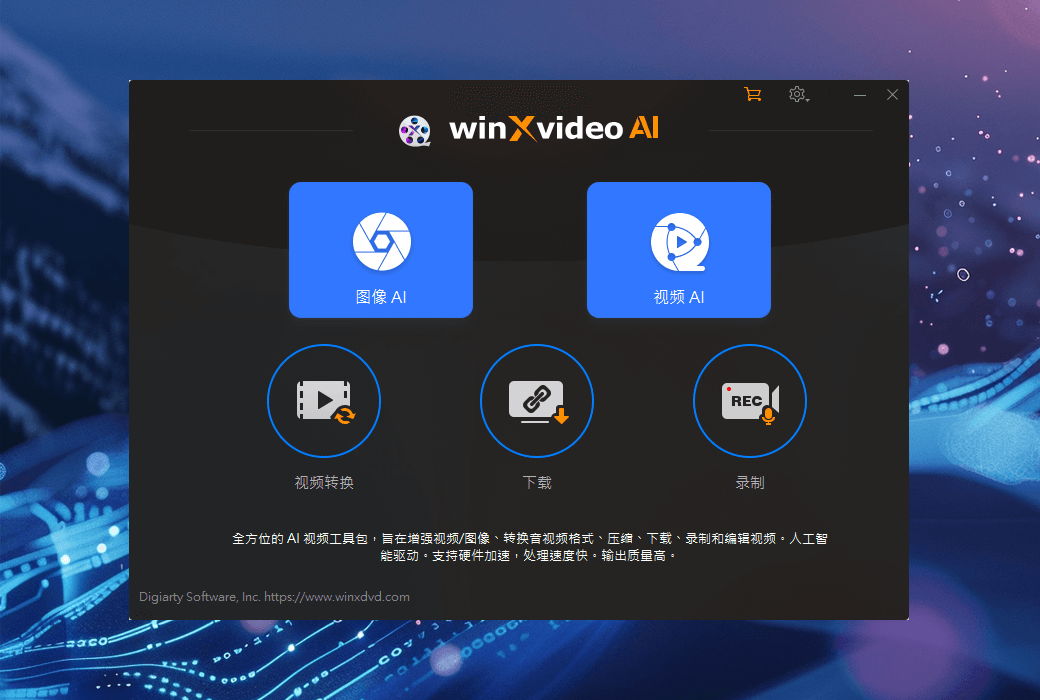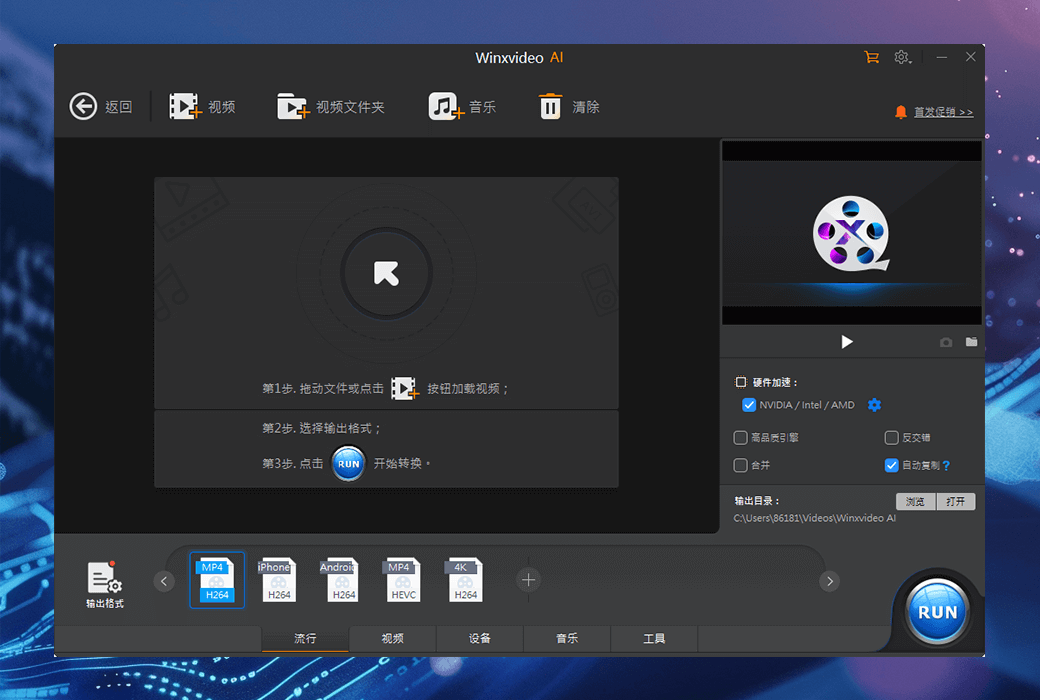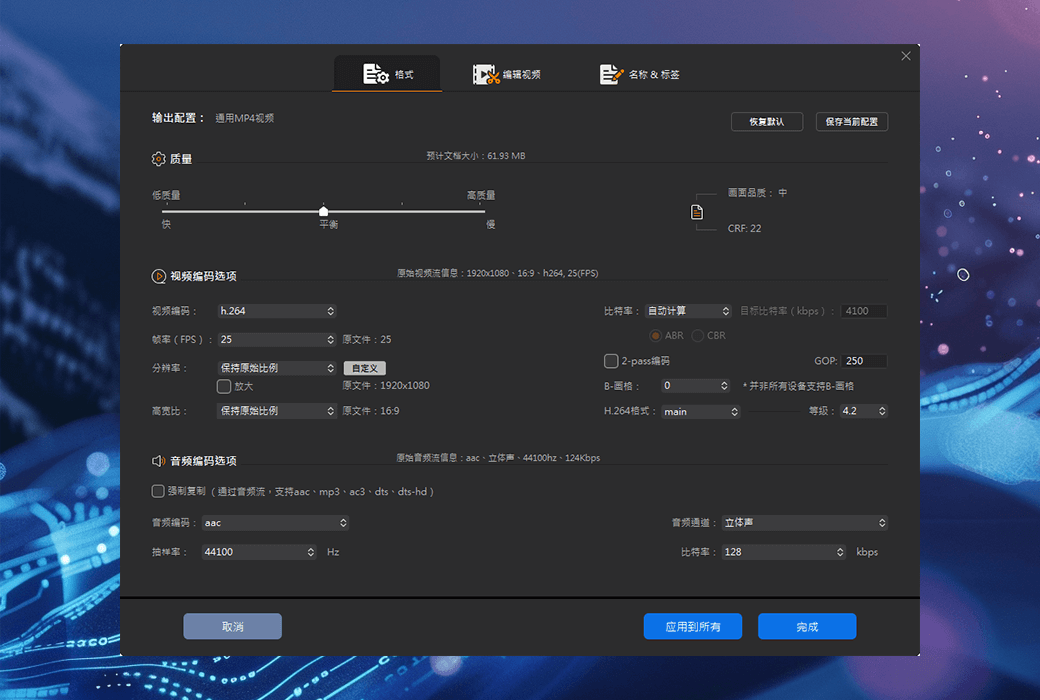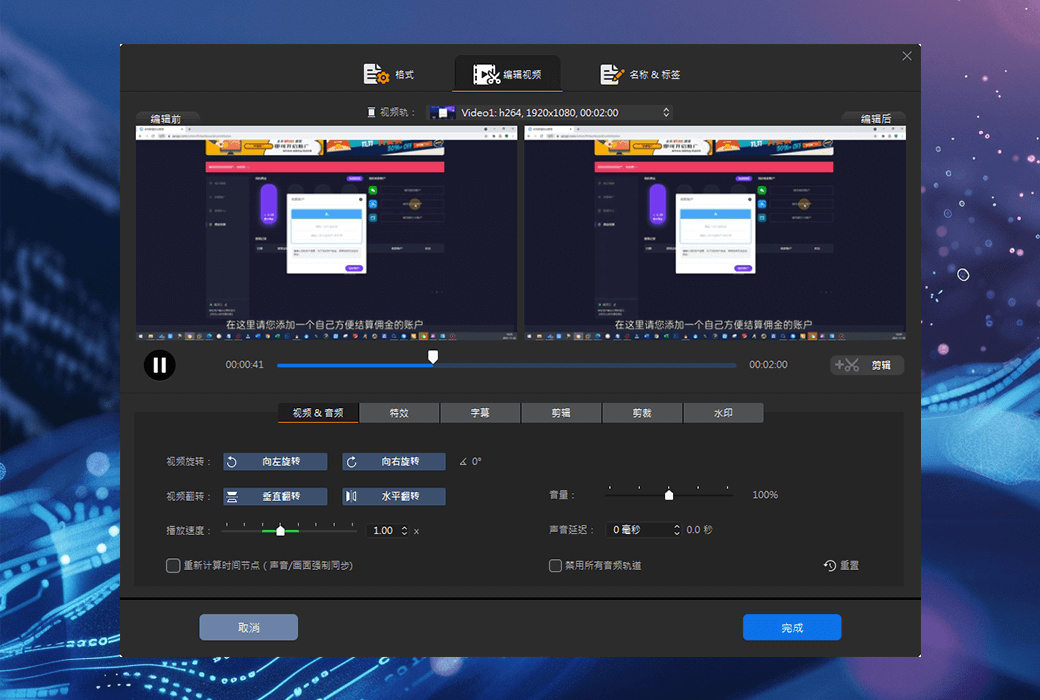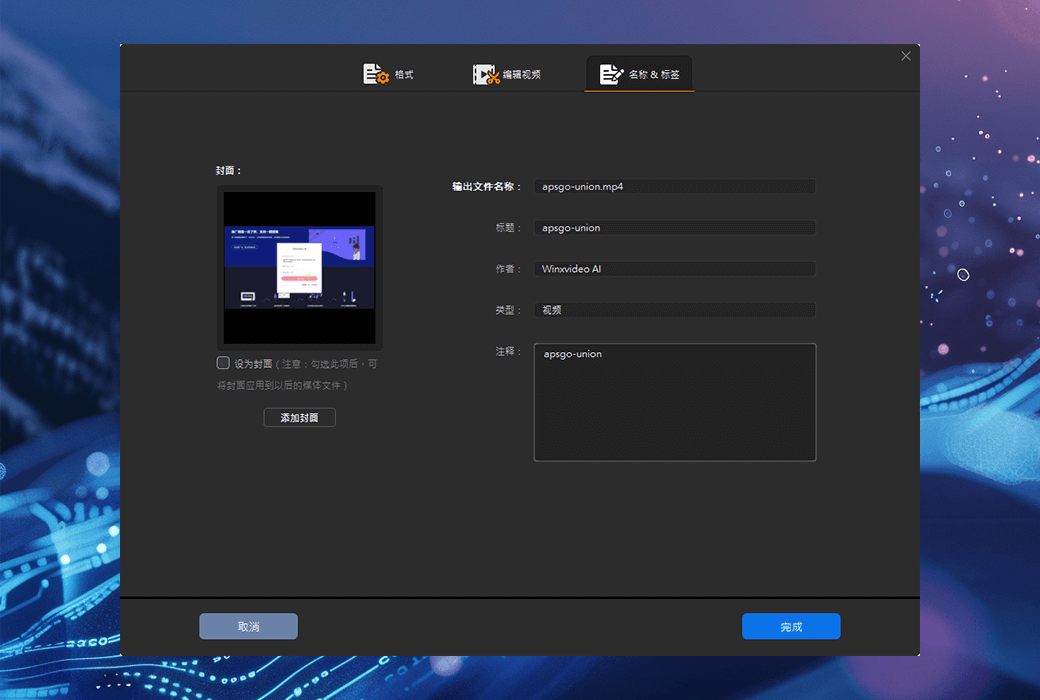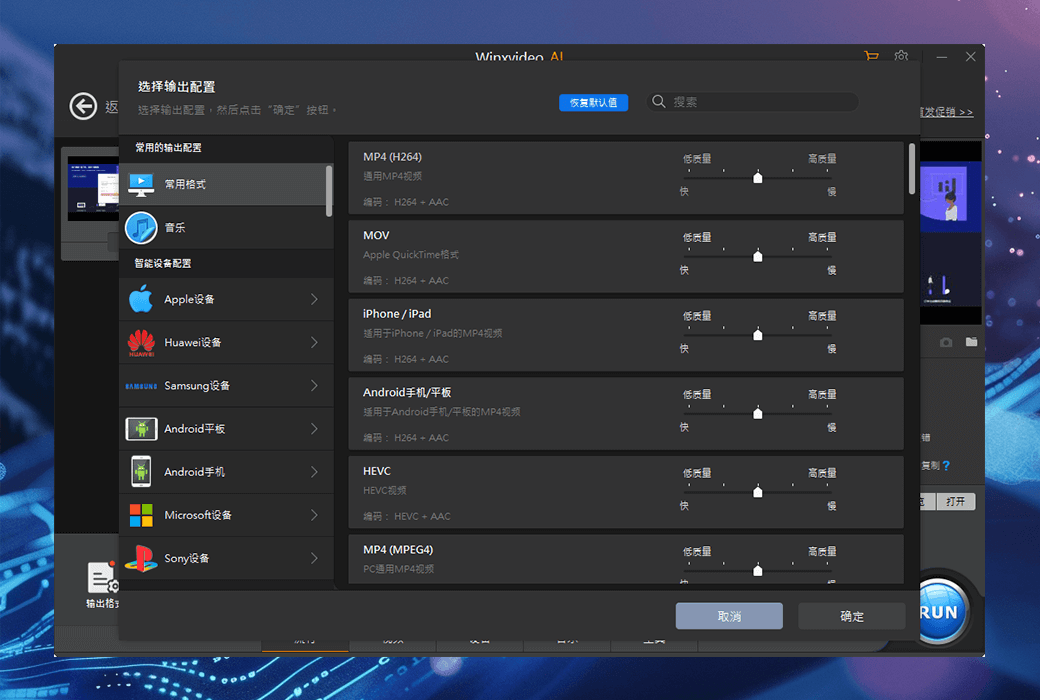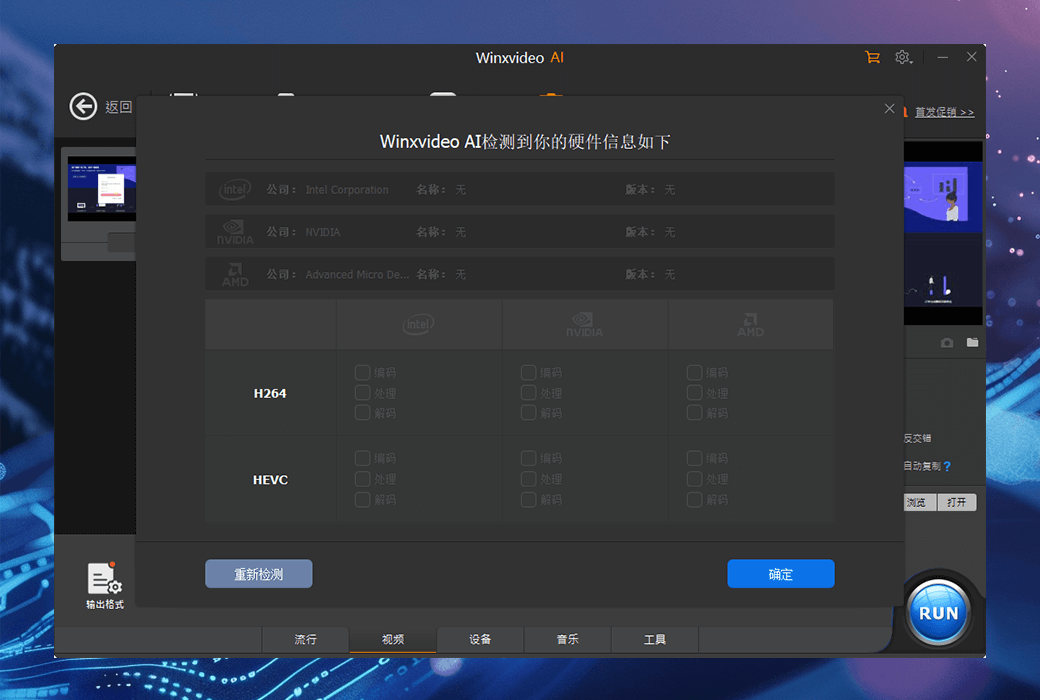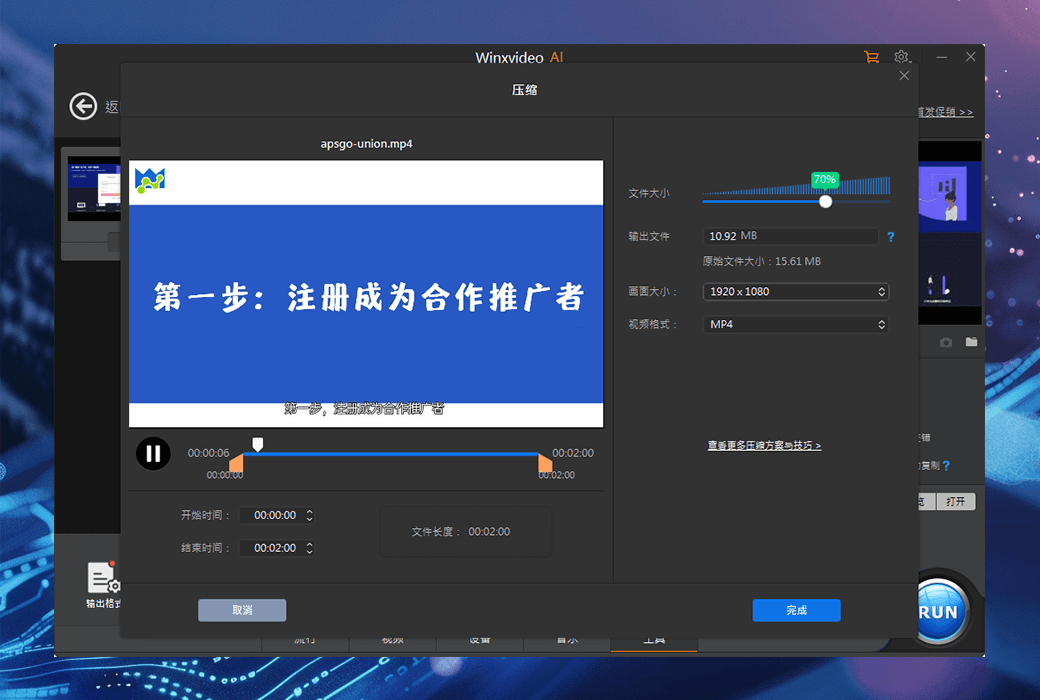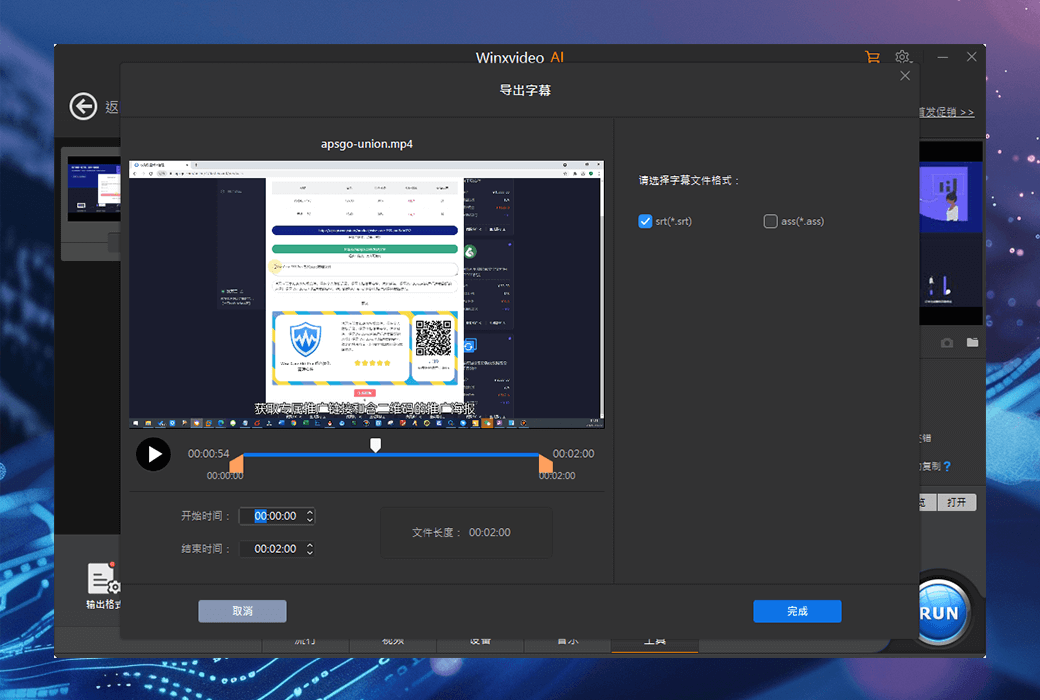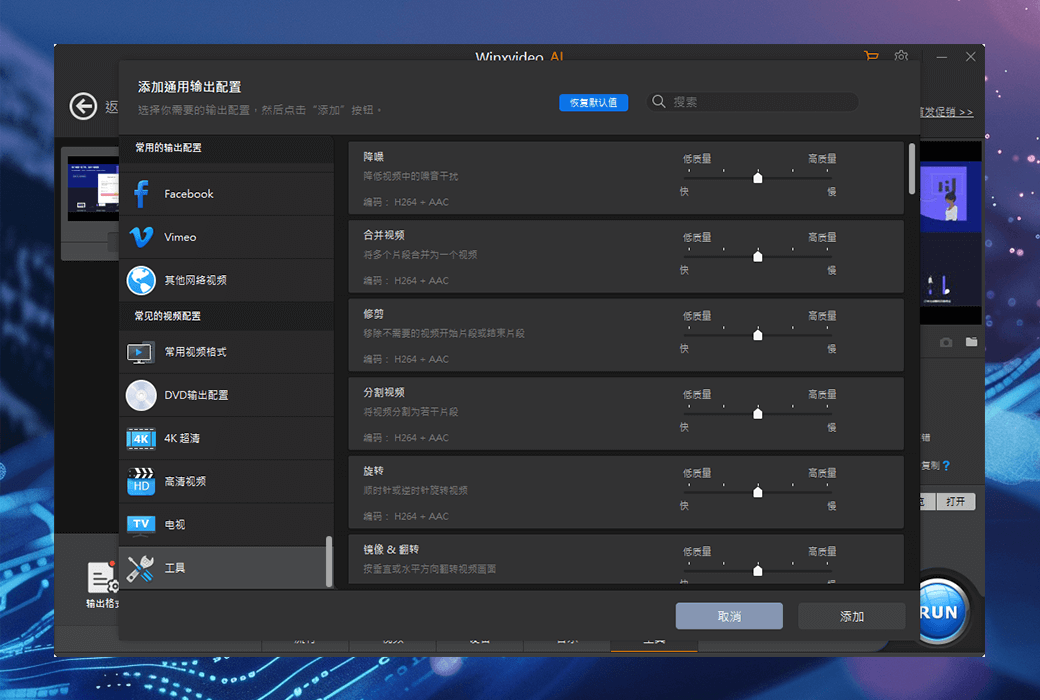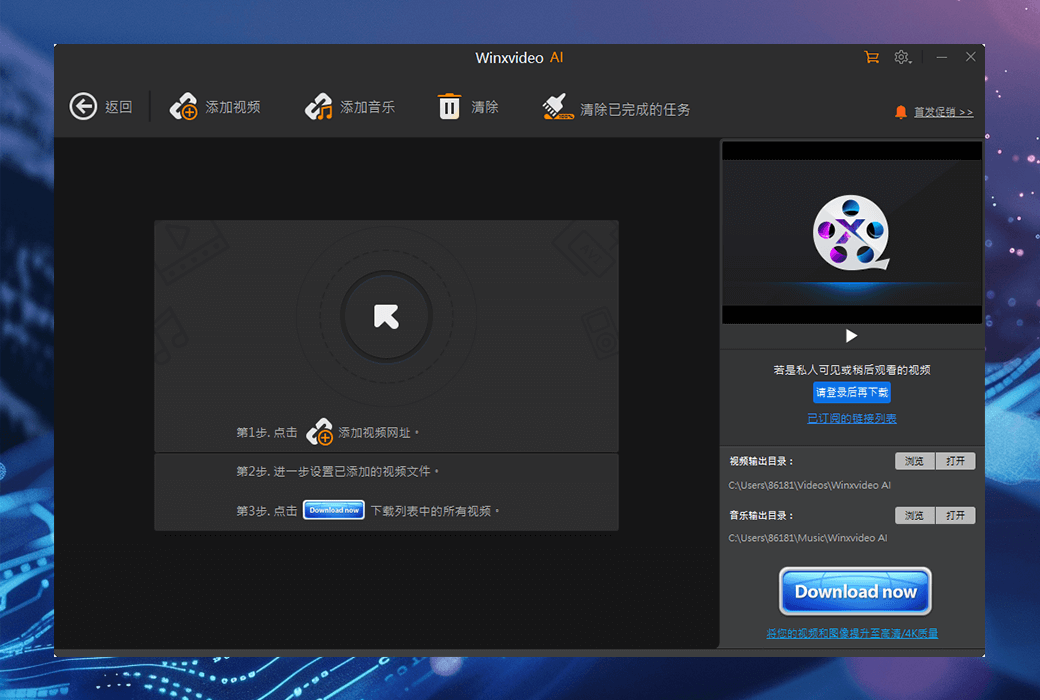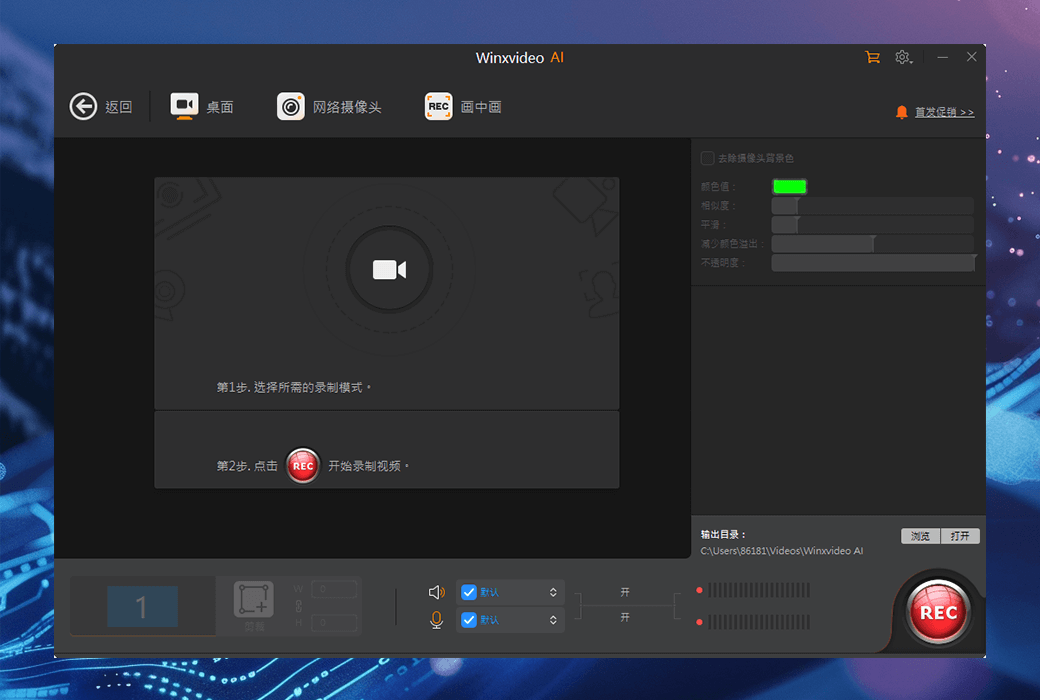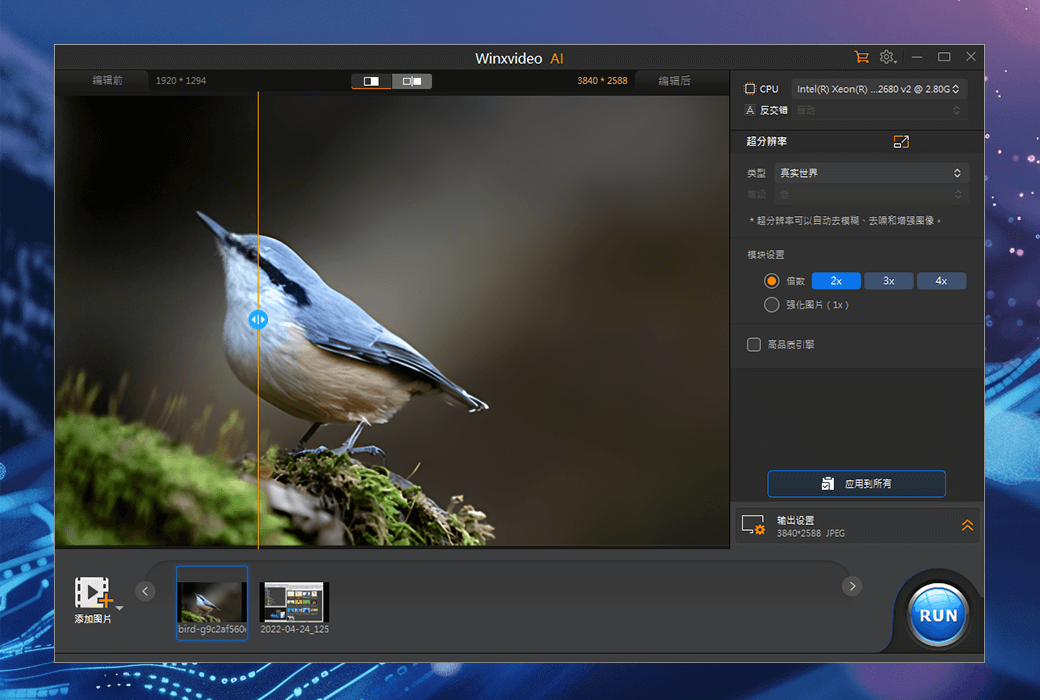You haven't signed in yet, you can have a better experience after signing in
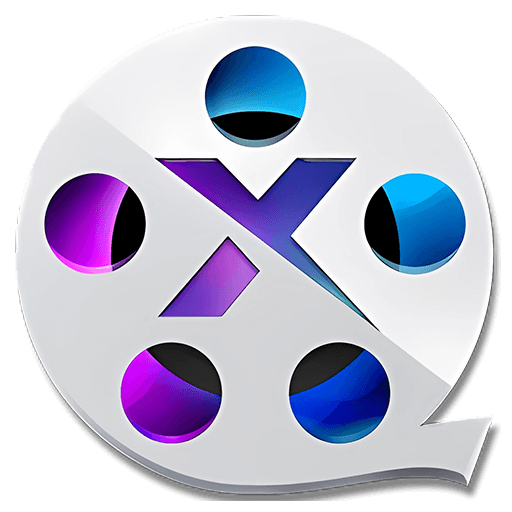 Winxvideo AI video toolkit enhances conversion, recording, and editing video tool software
Winxvideo AI video toolkit enhances conversion, recording, and editing video tool software
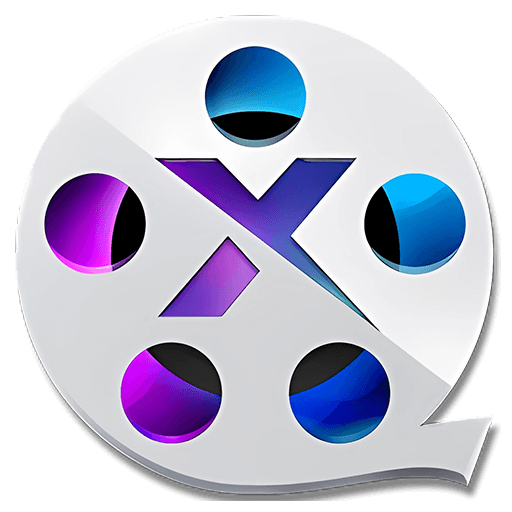
Activity Rules
1、Activity time:{{ info.groupon.start_at }} ~ {{ info.groupon.end_at }}。
1、Activity time:cease when sold out。
2、Validity period of the Group Buying:{{ info.groupon.expire_days * 24 }} hours。
3、Number of Group Buying:{{ info.groupon.need_count }}x。
Please Pay Attention
1、Teamwork process: Join/initiate a Group Buying and make a successful payment - Within the validity period, the number of team members meets the activity requirements - Group Buying succeeded!
2、If the number of participants cannot be met within the valid period, the group will fail, and the paid amount will be refunded in the original way.
3、The number of people required and the time of the event may vary among different products. Please pay attention to the rules of the event.
WinxVideo AI is a video editing software launched by WinX DVD, which combines artificial intelligence technology to provide users with a simple, fast, and powerful video editing experience.
A top-level video toolkit driven by AI. Whether it's old, low-quality, noisy, or blurry movies/images, they can be upgraded to 4K, stabilizing shaky movies, increasing frame rates to 120/240fps, and can be converted, compressed, recorded, and edited with full GPU acceleration for 4K/8K/HDR movies, achieving cinema grade visual effects for every frame.
- Shift gears
- compress
- Super resolution
- Supplementary frames
- The film is stable
- Video recording
- edit
Using CineAI to elevate videos and images to cinema grade quality
Utilize artificial intelligence to improve video and image quality, stabilize cameras, and increase FPS.
Improve camera recording
- Stable handheld shooting
- Reduce camera vibration
- Create Slow Motion
- Eliminate motion blur
Restore old movies
Revitalize classic music videos, low pixel home recordings, and VHS/DVD/mini DV movies.
- 480P to 1080P/4K
- 24FPS to 60FPS
- Restore movies/images
- Up to 4x magnification
Improving low-quality films
- vague
- Noise
- lump
- staggered
- Severe compression
enhance
Artificial intelligence generates images
- Up to 4K/8K/10K
- Batch processing
- GPU acceleration
Convert and compress 4K/8K/HDR movies - GPU full acceleration
Say goodbye to format compatibility issues and large file sizes. Winxvideo AI can meet all your audio/video conversion needs and compress your 4K/8K materials from GB to MB without affecting quality, with comprehensive GPU acceleration support. Whether it's playing local files on mobile devices/PCs, turning GoPro adventure movies into compact volumes, or sharing precious memories on social platforms, Winxvideo AI can meet your needs.
Edit/Cut Movies to Create Perfect Stories
Create captivating stories using a video editor. Cut the film to the essence, and cut the film into shorter segments to share faster, eliminate interference, and highlight the best moment to attract the audience.
Random screen recording
Record full screen/custom screen, webcam, picture in picture, audio, and highlight important areas at will. Whether you want to play games, give presentations, attend online courses, save video calls, create presentations, or host online meetings, Winxvideo AI can meet your needs.
More value-added features make your videos more exciting
- speed control
Change the video speed from 0.1 times to 16 times to present dynamic actions or profound emphasis.
- Rotate/Flip
Rotate the film 90, 180, and 270 degrees, and flip it vertically or horizontally.
- Remove fish eyes
Eliminate fisheye lens distortion in motion camera lenses.
- reduce the noise
Reduce disruptive background noise such as wind during GoPro recording.
- Create GIF/snapshot
Create GIFs from videos, take snapshots, capture JPG/PNG format images, and resize them.
- Enhance audio
Force audio video synchronization, set audio delay, adjust volume, enable/disable audio tracks.
Over 70 million users
Winxvideo AI features a lightweight interface designed to simplify every video processing and keep up with the latest digital trends, giving you complete control over new 4K, HEVC, and AI technologies. It has developed cutting-edge CineAI models and is the first to support unique three-level hardware acceleration, significantly increasing video transcoding speed to new levels and achieving the best balance between quality and size.
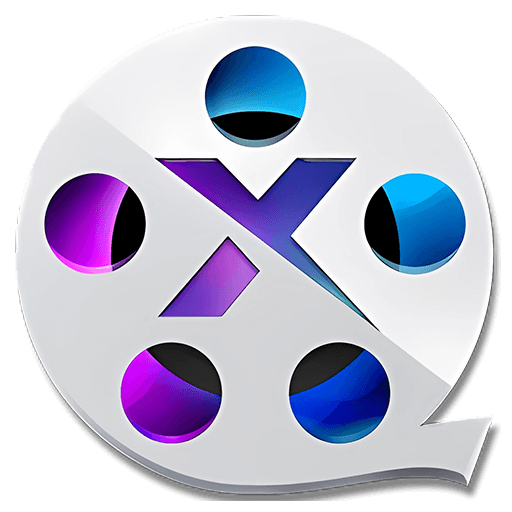
Official website:https://www.winxdvd.com/zh/winxvideo-ai/
Download Center:https://winxvideo-ai.apsgo.cn
Backup Download:N/A
Delivery time:24-hour automatic shipping
Operating platform:Windows
Interface language:Supports traditional Chinese interface display, with multiple languages available.
Update instructions:Depending on the purchased license.
Pre purchase trial:Free trial before purchase, with some limited features.
How to receive the goods:After purchase, the activation information will be sent to the email address at the time of placing the order, and the corresponding product activation code can be viewed in the personal center, My Orders.
Number of devices:The one-year version supports installation and activation on three computers, while the lifetime version supports installation and activation on one computer.
Replacing the computer:Uninstall the original computer and activate the new computer.
Activation guidance:To be added.
Special instructions:To be added.
Reference materials:https://www.winxdvd.com/faq-zh.htm

Any question
{{ app.qa.openQa.Q.title }}